![]()
| (S)VCDs without Menus |
|
Click
on the CD Symbol in the Menu Tab and "ADD Menu" and "ADD MPEG"
are enabled.
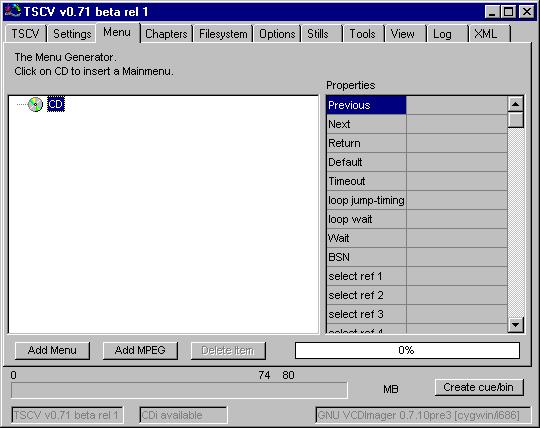
Click on "ADD MPEG"
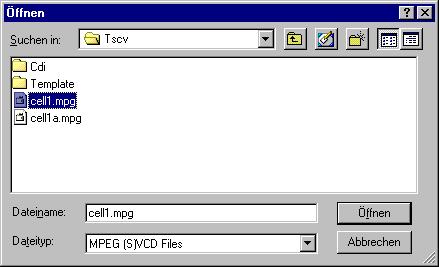
and select your MPEG.
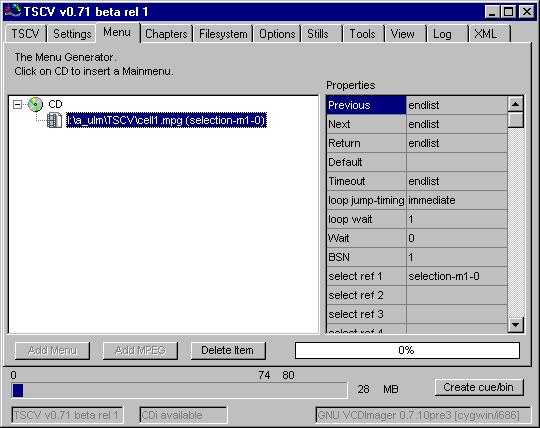
Explanation:
Click on the MPEG and you see the
Properties of the MPEG.
Previous, Next, Return, OnTimeout: the CD stopps.
Loop jump: Immediate -> When you press something on your remote the CD will
react immediatly.
Selection ref1 : When you press 1 the "selection-m1-0" starts.
Now to the Chapters Tab.
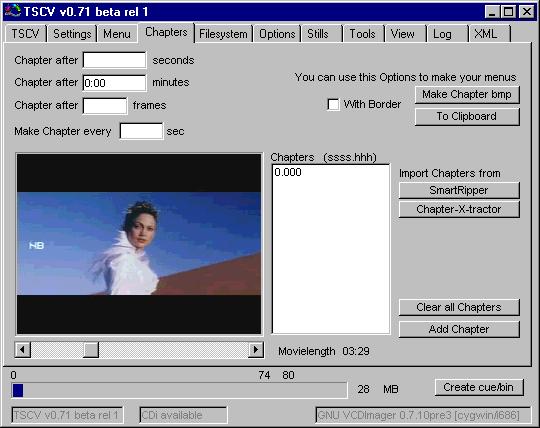
Here you can add your Chapters. Is described in the TSCV guide.
Back to the Menu Tab.
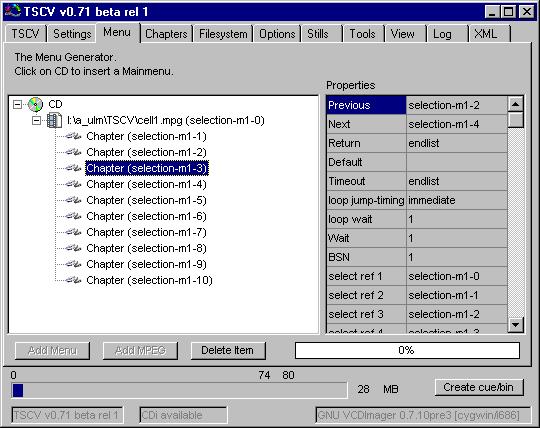
Now you see the Chapters. You can make changes to the MPEGs or Chapters.
If you want to create the CD now click on "Create Cue/bin".
If you want to add more MPEGS click on the CD symbol and add the MPEG.
TTooL 2001