![]()
| (S)VCDs with Menus and Chapters |
|
Click
on the CD symbol in the Menu Tab and "ADD Menu" and "ADD MPEG"
are available.
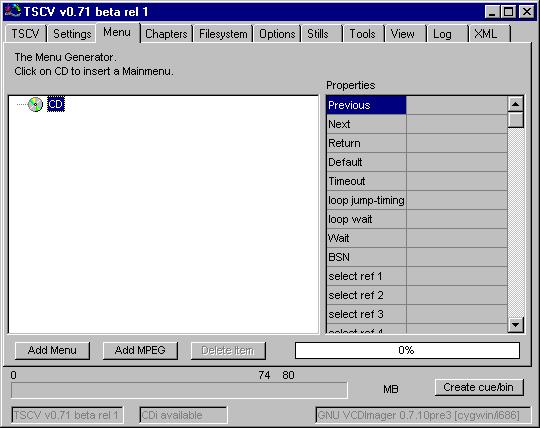
Click on "ADD Menu"
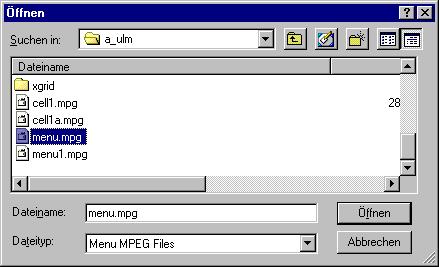
and select a MPEG Menu.
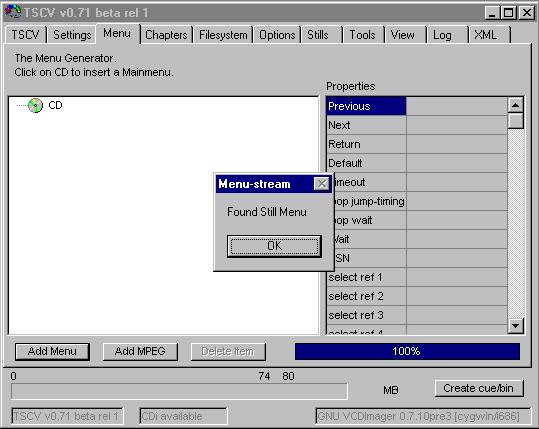
In this case a Stillmenu. How to make Still menus look at the Still-menu guide.
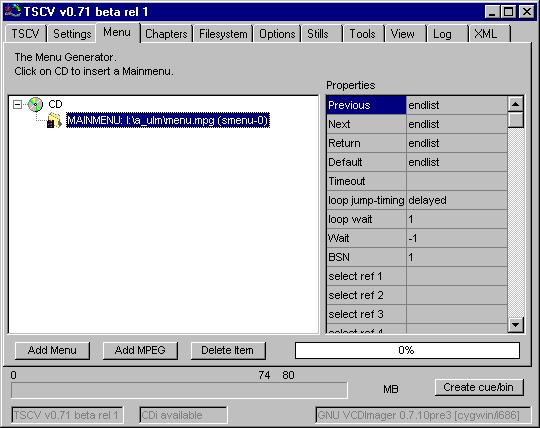
Click on the Menu and you can add a Menu or a MPEG-Movie to the menu.
If you are finished it could look like this.
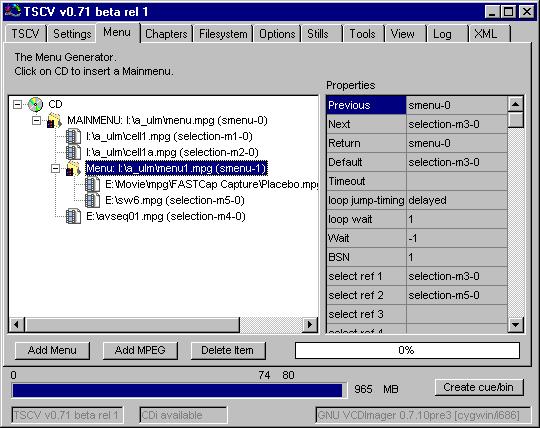
When you want to create chapters you have to click on the mpeg and goto the
Chapters-Tab. Guide in the TSCV Guide.
With Chapters it could look like this.
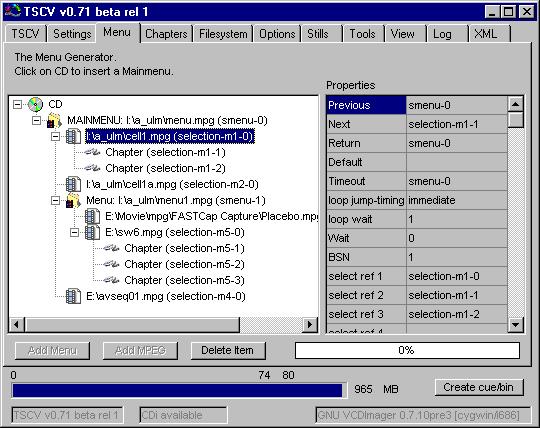
Now you can change the properties is you want.
Then click on "Create cue/bin".
TTooL 2001