![]()
| Make Stills |
|
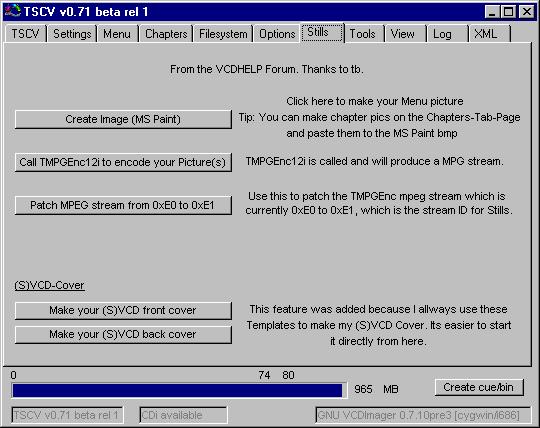
Click on "Create Image" and M$Paint will appear with a Template-image
that has the size of your project.
Go back to the Chapters and select the picture you want and click on "To
Clipboard".
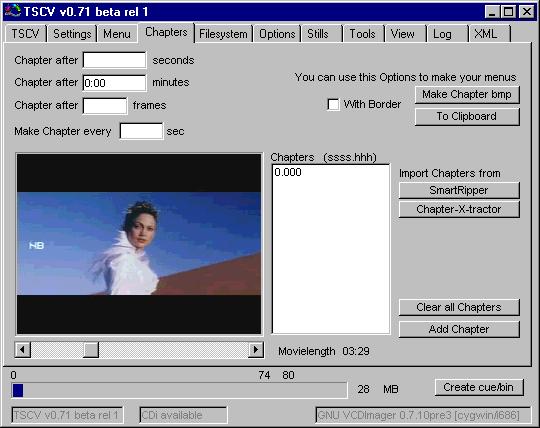
You can paste the picture now into M$Paint.
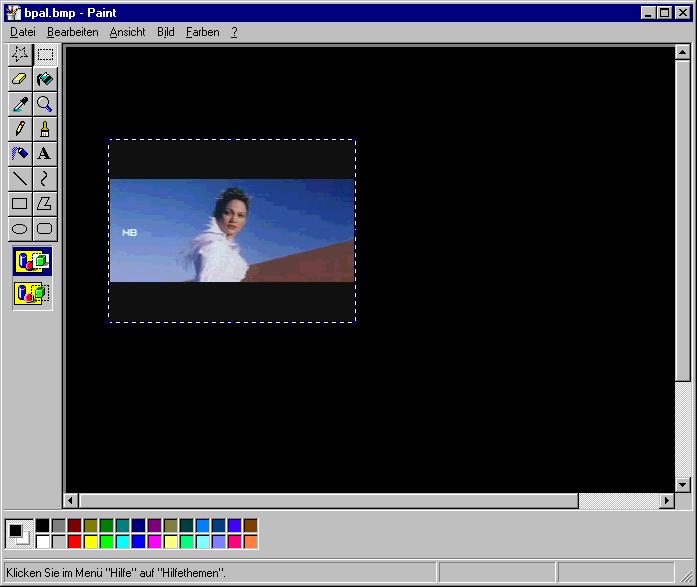
You can do it with all Chapters or MPEGs. If you want the pictures smaller that
change the size on the settings-page.
After all it could look like this.
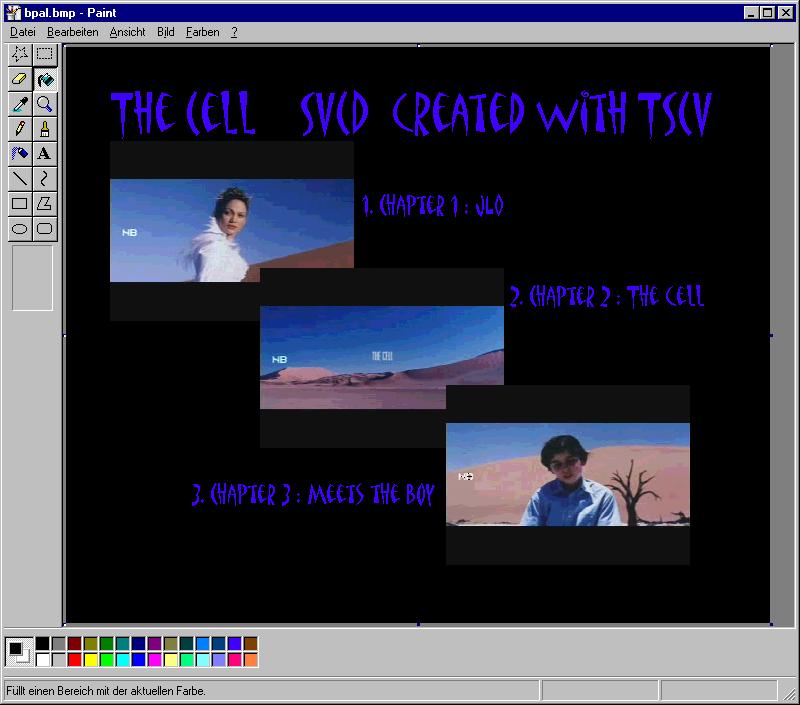
Save the menu-bmp with a different name to disc.
Then click in the Stills Tab on
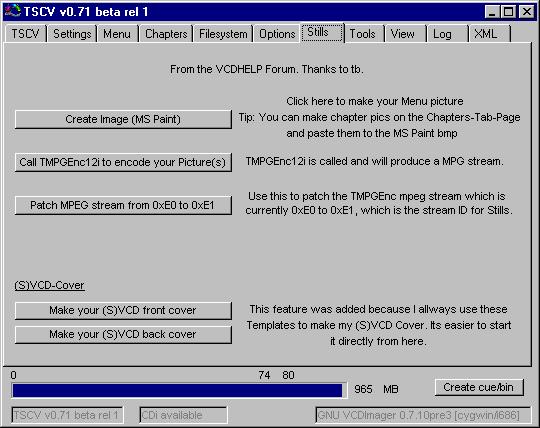
"Call TMPGEnc..."
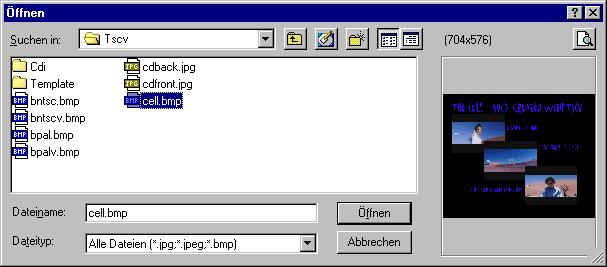
select your bmp and then
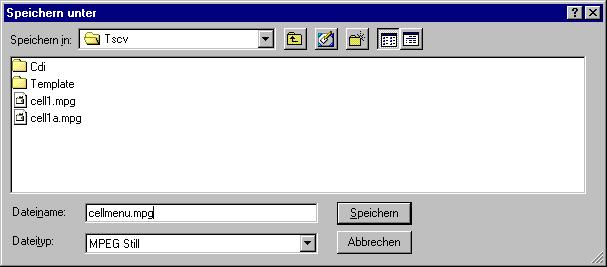
insert the name of the mpg you want to create.
Now TMPGEnc is called and should end like this.
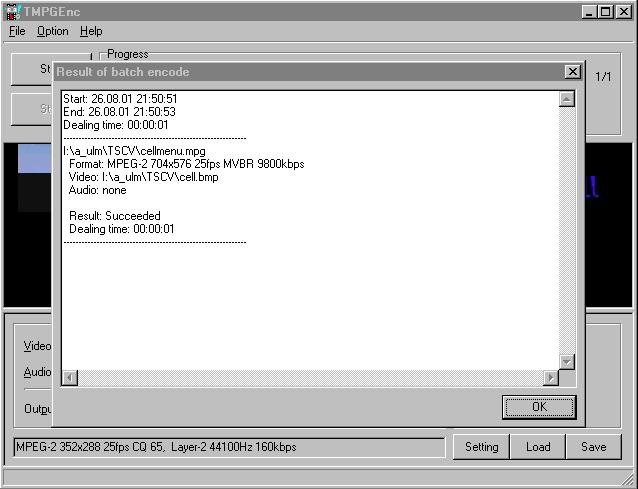
Close TMPGEnc and click on "Patch...."
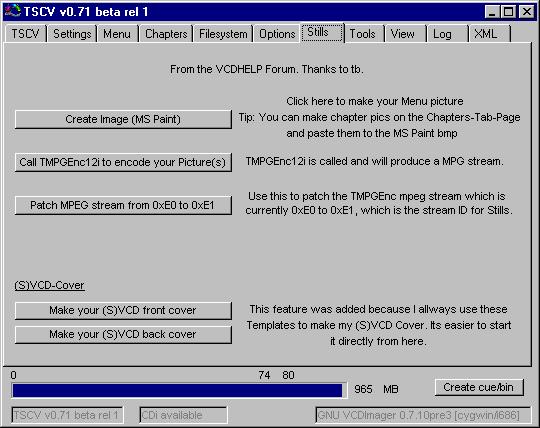
Now you can insert the menu to TSCV.
TTooL 2001