![]()
| The Menu-Generator in TSCV (since 0.72 rel2) |
|
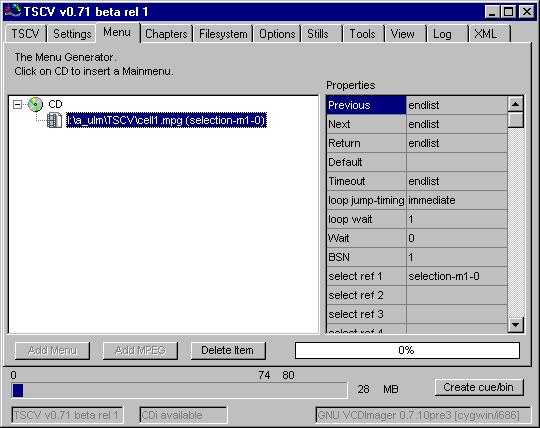
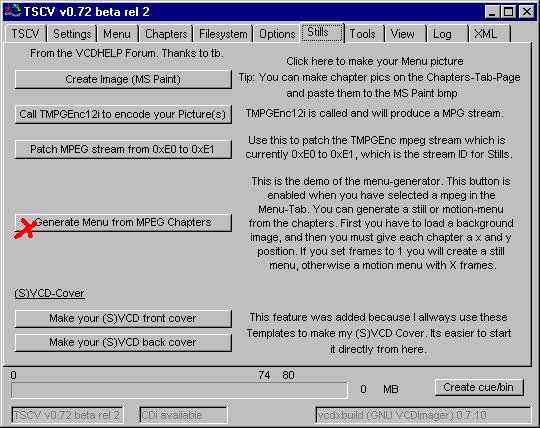
3. Click on "Generate Menu....."
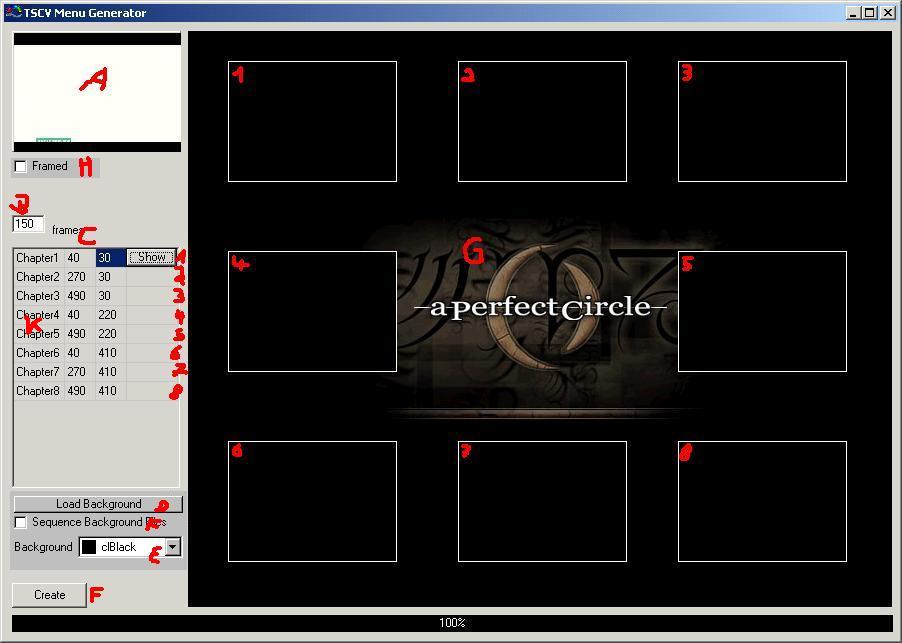
A. is the media-player output.
B. here you can select how many frames (from the beginning of the chapter) should
be copied to the menu. (1=still menu / 2..x=motion menu)
C. the chapter-grid. Here you define which X,Y Position has the chapter-output
and if you want to output or not.
D. Load a Background-Bitmap. click here when you want to
know how motion background works
E. Set a Background color
F. Create the bmps for the menu.
G. The preview screen.
H. If you enable this the pictures will get a frame around it. I think it looks
better.
If you doubleclick on K you will come to this Window.
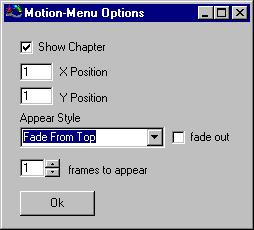
Here you set the X,Y Position. Set a Fade In Style. When you enable "fade
out" the chapter will fade out again.
In "frames to appear" you set the number of frames it will last till
the whole picture is visible.
1st REMEMBER: if you create a motion menu, it has to be at least 4 sec long.
(CD specs)
2nd REMEMBER: for each frame you need 800k -> 150 frame = 120MB
3rd REMEMBER: Leave the Prog in Front, dont open another Application.
After all bmps are created TMPGEnc is called to encode the bmps.
After that you should have a menu.
TTooL 2001